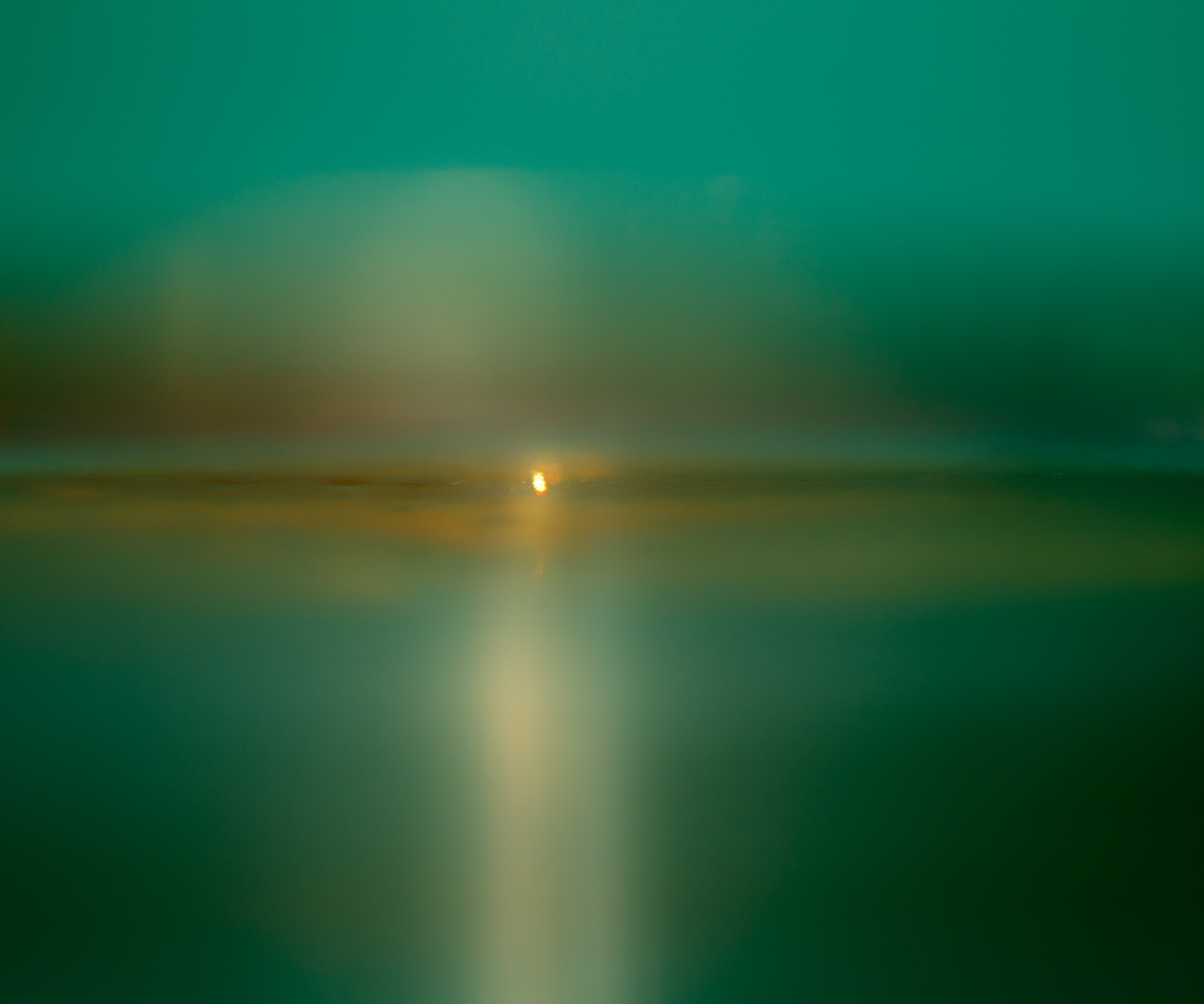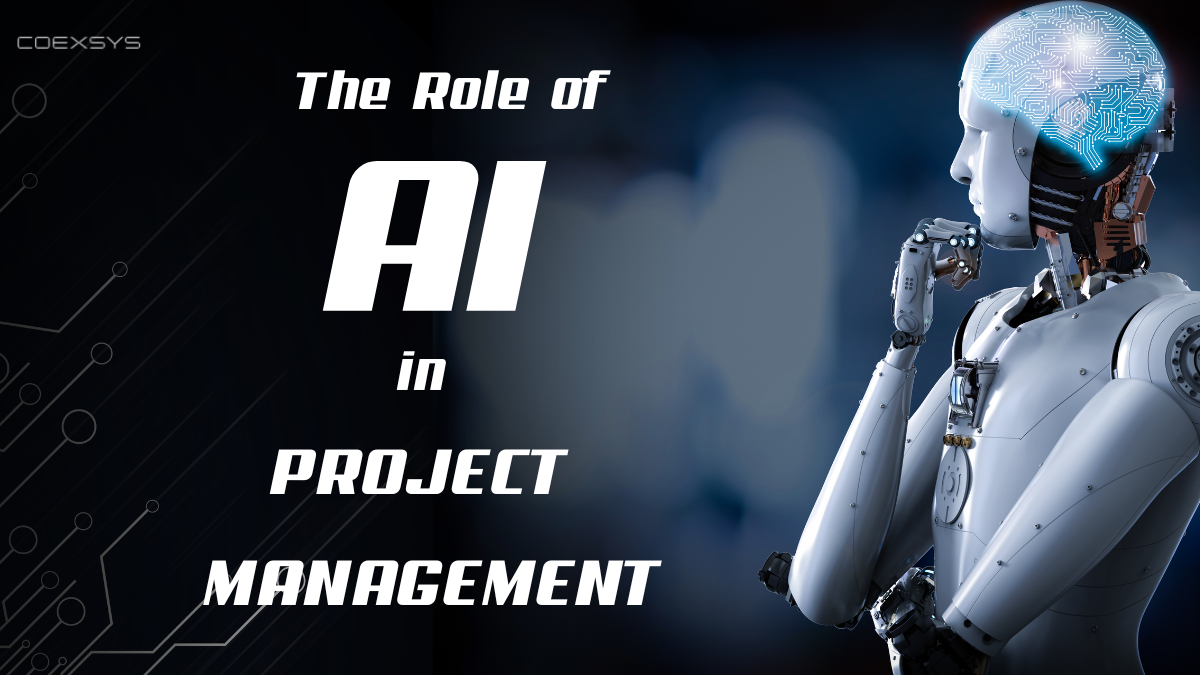Descript Review: Pricing, features, Pros & cons 2024
As a content creator and writer, I always look for a tool that can help ease my daily work. My daily work includes editing videos, writing for my blog, and recording podcasts. With time, AI is gaining popularity like never before. There is an AI tool for every task. From cooking to singing to editing […]
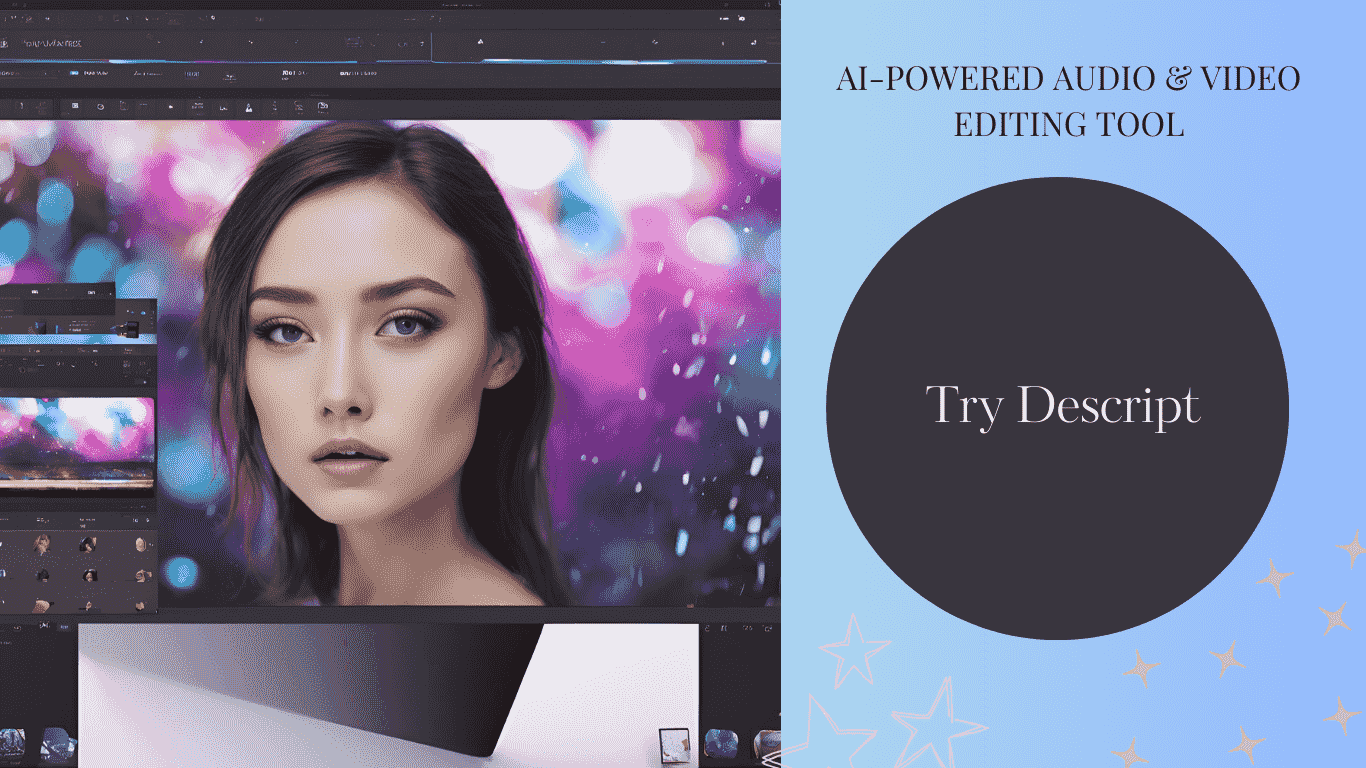
As a content creator and writer, I always look for a tool that can help ease my daily work. My daily work includes editing videos, writing for my blog, and recording podcasts.
With time, AI is gaining popularity like never before. There is an AI tool for every task. From cooking to singing to editing videos, you will find AI tools for your every need.
And, if you are not updated with tech, sooner or later you will be thrown away from the business. And, this is why, as a content creator, an AI tool like Descript is a boon to creators like me.
Today, in this post, I will share my experience with using the Descript AI tool for editing videos and podcasts. I will cover the features, latest pricing, and pros and cons of using Decrpipt AI tools.
So, without further delay, let me share the top features of Descript AI.
Descript AI features
1. Getting Started with Descript
Descript is an all-in-one tool for transcription, podcast editing, video editing, and screen recording. When you navigate through the tool you will find the user friendly user interface.
The interface is designed keeping in mind tech and non-tech guys. So, if you are new to tech or AI, it is still easy for you to use the tool.
The instructions and tutorials are designed in such a way that a newbie can easily understand and get started with their work.
The feature that I like the most is its ability to transcribe audio and video files with impressive accuracy. If you are someone who keeps uploading frequent podcasts, the features will come in handy by saving you extra hours. It is fast and responsive at the same time.

2. Audio and Video Editing
Audio and video editing is what the Descript AI is designed for. It is very crucial to highlight how it works and can help you with your editing task.
Now, to help content creators, the Descript has designed something that can edit audio and video by just editing the text. It is that simple and easy.
For example, if you want to delete something from your videos or podcast, just delete the following lines from the text, and the tool will do everything for you.
For example, when I was not using Descript AI, it was a little difficult for me to edit and delete some specific sections from my podcast. Editing my several awkward pauses with filler words was not easy until I started using the Descript.
The tool can be a saver for me. With Descript AI, it was easy for me to edit my podcast work with filler words and edit my pauses. I just need to delete those specific awkward poses from my transcript and the tool did everything for me in no time.
Another cool and useful feature the Descript has is something called “Overdub” which can create a digital clone of my voice.
3. Collaboration and Workflow
If you have a team behind your editing task, the descript AI is for you. The tool is designed to streamline collaborations and smooth workflows.
The Descipt AI allows multiple users to work on the same project simultaneously. Another bonus feature it comes with is the ability to leave comments and suggestions within the project file.
Talking about workflow integration, the Descript AI tool has export options to various platforms like Adobe Premiere, Final Cut Pro, and even directly to podcast hosting services.
4. Screen Recording and Video Creation
In addition to video and podcast editing features, the Desript AI has added features of screen recording and video creation tools.
I found the screen recording feature to be particularly useful for creating tutorials and presentations.
The whole process is so simple and straightforward with polished recording and features to captions, annotations, and even removal of filler words and pauses, just like in audio editing.
One of my favorite uses of Descript’s video creation tool was making a quick explainer video for one of my clients. The final outcome was just awesome and professional and my client just tipped me for my work. Thanks to the Descipt Features.
The inbuilt features like recording my screen, editing the audio and video, and adding text overlays have saved me a lot of time.

Descript AI Pricing
Pricing
Descript offers several pricing structure to suit different needs:
- Free Plan:
- Basic features with limited transcription minutes.
- Ideal for users who want to explore the platform before committing.
- Creator Plan:
- $12 per month (billed annually) or $20 per month (billed monthly).
- Includes 10 hours of transcription per month, access to Overdub, and basic editing tools.
- Pro Plan:
- $24 per month (billed annually) or $40 per month (billed monthly).
- Offers 30 hours of transcription per month, advanced Overdub features, watermark-free video export, and additional editing tools.
- Enterprise Plan:
- Custom pricing for large teams.
- Includes all Pro features, plus dedicated support, custom onboarding, and additional security features.
Check the Latest pricing here…
Pros and cons
Pros of Descript AI:
- Easy-to-Use Interface: Easy accessible for beginners and advanced users alike.
- Accurate Transcription: High accuracy in converting speech to text, with editable transcripts.
- Text-Based Editing: Simplifies audio and video editing by allowing edits directly through the transcript.
- Overdub Feature: Enables quick fixes with a voice clone
- Collaboration Tools: Supports teamwork with real-time editing and commenting features.
- Versatile Export Options: Integration with other platforms like Adobe Premiere and podcast hosting services.
- Screen Recording: Has built-in tools for recording and editing screen capture videos, best for tutorials and presentations.
Cons of Descript AI:
- Overdub Limitations: While innovative, the Overdub feature may sometimes produce robotic-sounding audio
- Resource Intensive: slower performance on older computers or with large files.
- Occasional Transcription Errors: Though generally accurate, there can be issues with transcription accuracy
- Limited Advanced Editing: Need more improvements for highly advanced editing features.
What's Your Reaction?