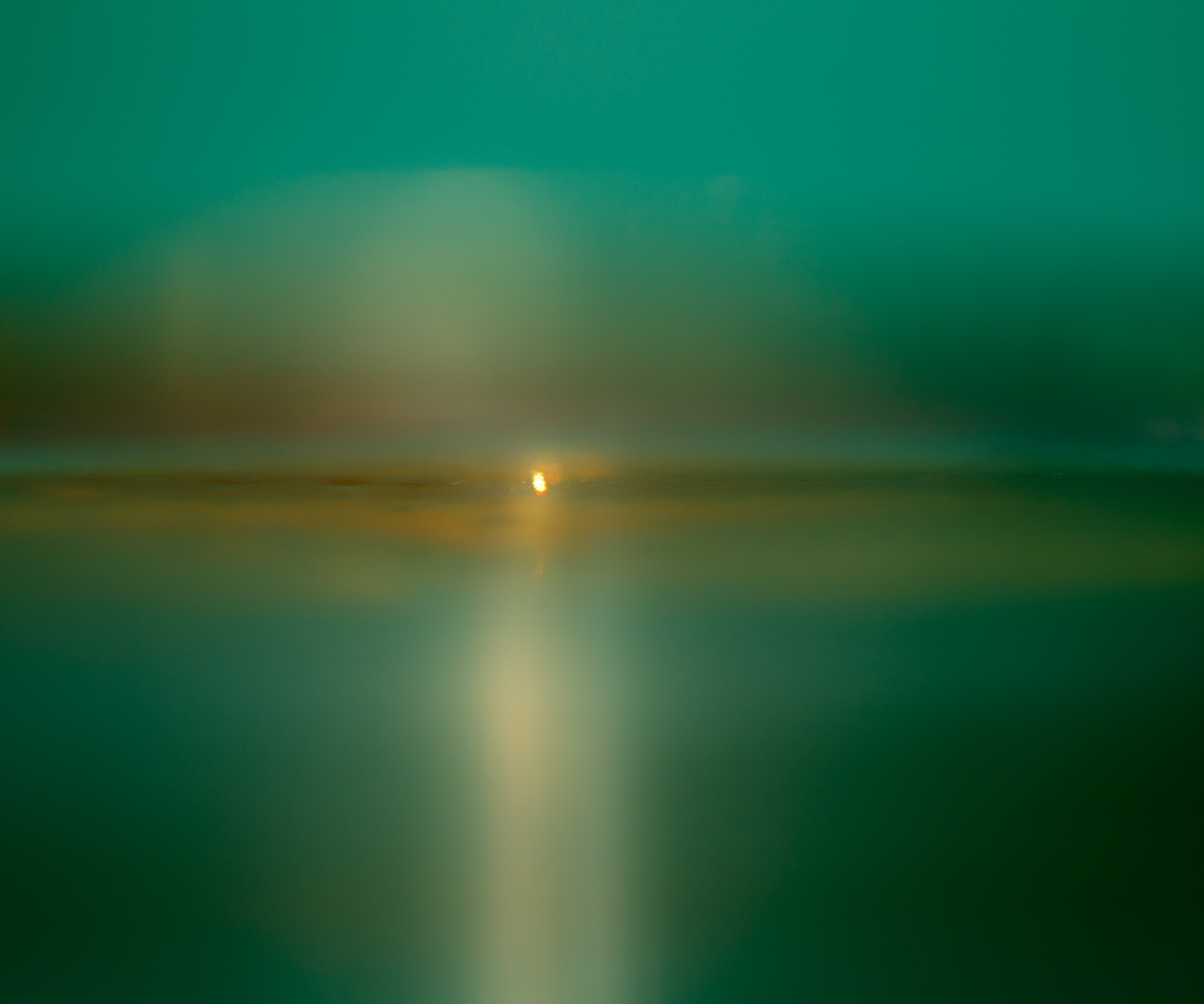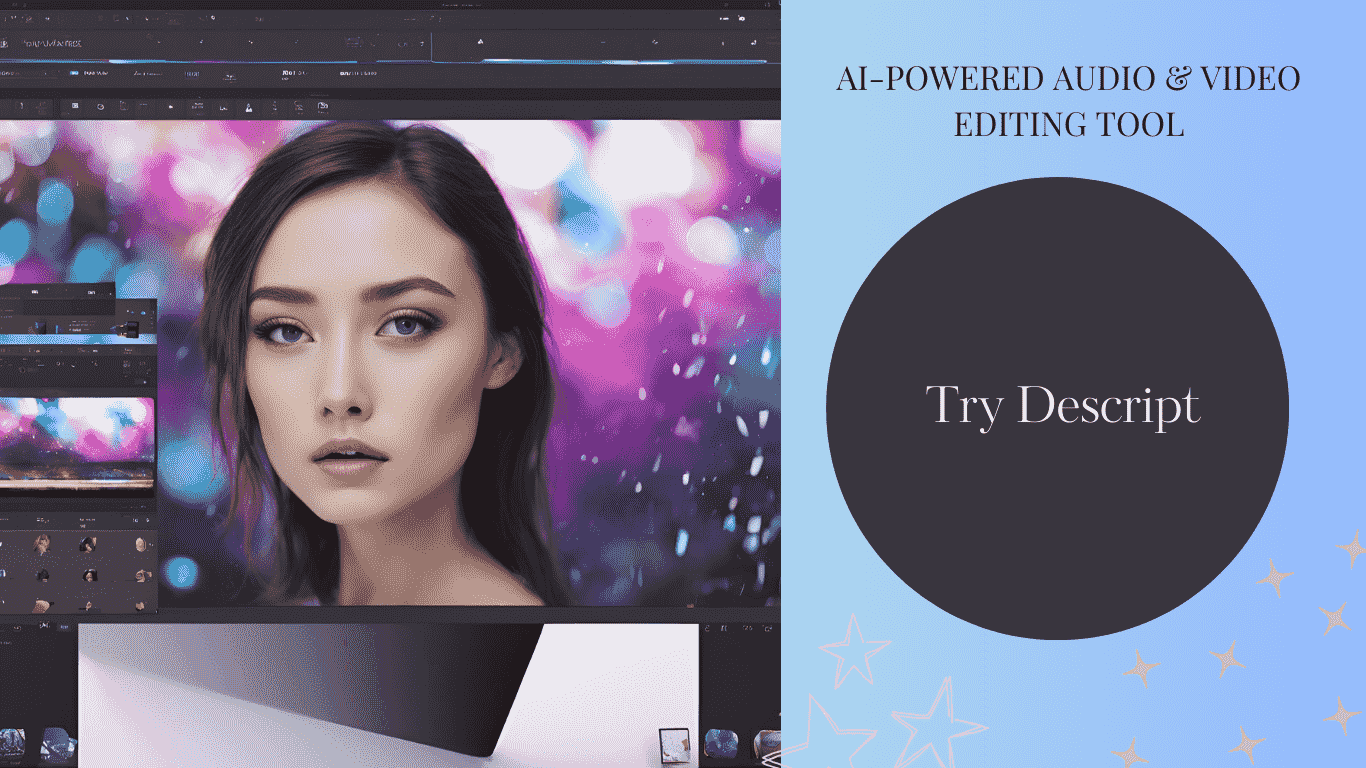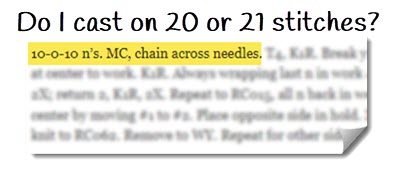Brother KH710 knitting machine refurbishment
Or How I disassembled the needle selector plates of a KH710 and they lived to knit again I have purchased one of these older, push-button knitting machines and at first look it was not in too bad condition. I have fond memories of these machines; Jones KH588 machines were the first ones I used at … Continue reading Brother KH710 knitting machine refurbishment

Or
How I disassembled the needle selector plates of a KH710 and they lived to knit again
I have purchased one of these older, push-button knitting machines and at first look it was not in too bad condition. I have fond memories of these machines; Jones KH588 machines were the first ones I used at college when I started my degree in textile design in the dim and distant past. Apart from being cream rather than blue, the KH 710 is pretty similar to look at, and has the same functions and a lace carriage included. The KH710 is a little more streamlined as the two carriages have integral handles, not screw-on ones like the 588.

The 710 unpacked, de-needled and ready to be worked on
After a quick assessment it seemed to be complete and by the state of the brushes, I would say never used – but the main problems were sticking push buttons and, sadly, rusty needles. It looks like the machine may have been stored in a damp place as the needles were rusted underneath the sponge bar. This is not too bad, as the hooks and latches are not damaged so I planned to salvage as many as possible. The sponge bar itself was disgusting, melted, sticky and disintegrating into the bed, but this actually made it easier to clean it and re-line with a replacement sponge from Xena Knits. https://www.xenaknits.com/

Before I tackled the sponge bar I removed the needles and put them into a jar of 10% citric acid for about an hour or so to see if I could shift the rust. The needles came out of the soak and after a thorough rub with wire wool and surgical spirit followed by a gentle oil they are not too bad. I’ve only had to swap a few few dire ones for fresh ones, and after a knitting test the salvaged needles knit fine. I’ve tried tuck, fair isle and slip in an acrylic 4ply and all went well.

However, I now needed to take a look at the push buttons as some were sticking down. This started with number 8; it was very slow to rise up so the cancel button didn’t clear the selection and the needle was reselect – really annoying.
Brother apparently didn’t issue a separate service manual for the KH710, so I worked with the KH588 one I have, which was a good starting place. Although I have taken these machines apart before it was a long time ago, so I trawled the internet and found useful info on YouTube from the Answerladyknits and also from Vintage Knitting Machines. However, as with the service manual, these feature older KH585 and 588s which seem to be slightly different inside – particularly where the button module sits.
Whilst working on the machine I cleaned out the buttons, not that they were dirty, but one of the little springs was out of line, so had to be babied back into position. I may have done that whilst repeatedly testing the buttons for a clean return.
One of the parts that was difficult to get apart was the long wire that is attached to the plate which slides the button/needle selection across the bed. This is connected to the black numbered scale on the cover which shows the needle positions and has to be removed if you want to take the main back cover off. The screw is difficult to remove becasue there is nothing behind it, so no resistance to turn against. I managed to strip this and needed to use pliers in the end and a new screw was needed to replace the old one.
Since starting the refurbishment I’ve taken it apart several times and made a video which might help people with this model. I will put it on YouTube and link to it at the end of this post. The first time I removed the case, and sprayed the insides with LP1 to clean and food grade silicone to lubricate as recommended by Jack on the Answerladyknits, using both on the selector plates as well. After testing I thought the buttons were freer, but they reverted to sticking quite quickly, and had this had now moved to numbers 3 and 7. By now they were not miss-selecting but the slow return was annoying me! The physical needle selection with the set lever was also a little sluggish, so I decide the problem was probably with the needle selector plates inside the machine rather than the buttons themselves. All really frustrating. A lot of rude words were heard!
As I had taken the machine apart I thought it might be useful for other owners of 710s to see how I did this. Sadly I didn’t think of this until I was putting it back together again, but have put photos and video together to show most of my method, as you can see below.

At this point, thinking I had solved the problem I decided to knit a garment to test the machine. But whilst knitting this number 3 button began to get sticky and annoyingly slow to respond to the cancel button and pop up to neutral. It was only a little glitch, but enough to be noticeable. I also noted that number 1 and 2 were a bit slow as well. After I completed the back my frustration with the buttons overcame me and the machine came apart again.
This time I decided to concentrate on the needle selector plates. There are eight of these plates which are thin metal strips with tabs along the top, longer edge that look a bit like castle battlements. These are sandwiched between two ‘L’ shaped nesting metal needle selector plate holders in one complete assembly. Each thin plate has differently positioned, evenly spaced tabs which correspond to a push button and a needle. These plates are held in the needle selector plate holder with pins and screws and slide across each other, so must be clean and smooth without any gunge between them.

The way these plates work is rather neat. Each has a different sequence of holes, (round and elongated) along their length. They also have as series of slots shaped like extended ‘U’s. When the plates are stacked together in the holder in the right order the holes overlap, forming a set of eight small holes that line up with the control wires, (or feelers) that come from the eight push buttons. When a button is pressed its feeler wire moves to the side, sliding the corresponding plate so that the tabs are inline with the needle number (1-8) to be selected. However, the plate is still too low to touch the needle butts and this is where the pins and slots come into action. When the plates are stacked in the holder, the slots fit onto the pins. As a plate slides, the slot travels over the static pin and the plate rises upwards as it reaches the higher side of the ‘U’. This lifts the tab high enough to align it with the butt of the correct needle. As the set lever is pulled the whole plate assembly slides forwards and each selected plate tab pushes the needle in front of it as it moves forward.
So I bit the bullet and stripped it down a bit more. To start with I unscrewed the white nylon zig-zag arm and removed the metal plate that slides the button selection/assembly along the bed from position 1-8. You can see how to do this in more detail in the earlier video. This allowed me to see the needle selector plates more easily. At this point the needle selector plates were still inside the machine. Next I tried taking out the three little screws on the base of the plate holder assembly which hold the right angle plate-holders together. This allowed me to open them up so that I could slide a scalpel blade between the plates to open the gaps, and squirt more LP1 into the gap and clean out any debris. I then stood the machine at 45 degrees so that the fluid would run out from between the plates and left it for an hour or so. After this the sticking improved, but didn’t go away. Plus I had a pool of lubricant in the lid of the machine that I had sat the end in… messy and smelly.
Next I decided to remove the plate holder itself. This involved removing the button assembly as well. Horrors! I was entering the dark side…
All the sensible advice is to avoid disassembling the needle selector plates, but I could see that there was a stringy, viscous substance between them preventing them sliding across each other. I really needed to clean this off! My envy of videos showing effortless button pressing on other machines spurred me on.

It all came out quite easily, which was a surprise to me. The whole needle selector assembly is mounted on three raised-head screws that enable it to slide from left to right but there is a long, screwheaded nut that fits through a metal blocking plate attached to the button assembly which stops it sliding totally off these mounting screws. I had to remove this long screwheaded blocking nut to remove the holder from the machine body. The button assembly had tocome out as well, so before going any further I carefully unscrewed the two large headed screws that hold it in place on the metal slide its rear. Once that long headed blocking nut was removed, and with a little fiddling the whole needle plate holder could be slid to the ‘keyhole’ end of the three long screw slots and holder and button assembly lifted out completely. The button wires could then be slid out of the plates and put to one side. Mine was clean, but if yours needs cleaning do that after cleaning the plates and before reassembling it all.

Now it was easy to take the plates apart. BUT, if you do this, take the time study how it all works before starting. Take lots of photos as you disassemble, and label each part clearly in permanent marker BEFORE moving it. Then if you knock things over, or have to leave the machine for a period of time, you will know how it goes back together again.
My order of work, once the holder was out of the machine, was a follows:
Remove the inner plate holder
Label L and R end
Remove all the plates in one go and lay them parallel to the inner with the tabs facing away from you
Label the outer holder L and R.
Carefully separated the top needle selector plate
Label it on one end. I used ‘L1’ meaning it is push button 1, and that that end matches ‘L’ on the holders. All others followed as ‘L2’, ‘L3’ etc. One is the plate at the rear of the holder, eight is the one at the front.
Wipe the plate clean of oil and dirt and polished both sides
Replace it onto the pins in the outer holder, matching L to L.
Repeat with each plate, making sure to label them methodically.
Test that the plates slide smoothly.
Screw the holder back together.
Phew, time for a cuppa now!
With a little fiddling the button wires went back into their respective holes. I found this easier to do with the assembly held so that the wires were vertical.

Because that long screwheaded blocking plate nut is really awkward to replace in situ I replaced it in the needle plate holder before putting it back into the machine. This meant that I had to remove one of the raised screws which the holder slides on otherwise the blocking plate didn’t fit correctly and the holder would not slide. These raised screws attach through to the set lever mechanism, but temporarily removing the left hand one, (button side of the bed) meant that I could slide the needle selector holder and button assembly back in place so that the blocking plate and nut fitted together correctly and did their job. Just remember to replace and fasten this screw before you move anything else.
A quick test showed that the buttons were zapping away cleanly and efficiently and that the needles were selecting with ease. After that is was plain sailing, and the machine went back together as shown in the original videos without any problem.
I hope this might help anyone who wants to take a Brother KH710 apart for repair. I certainly could have done with a bit of help.
I will put this into a pdf at some point and upload it here.
What's Your Reaction?