Best Practices for CAD Security and File Encryption
Cybersecurity breaches can cause significant disruptions. Not only can such breaches result in financial losses, either directly or indirectly, but they can also lead to reputational damage and loss of crucial proprietary data, such as the information generated during project design...
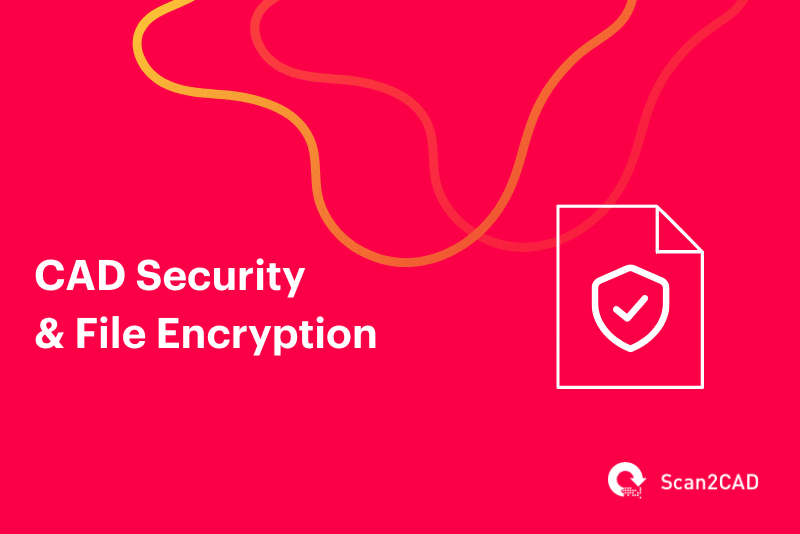
Cybersecurity breaches can cause significant disruptions. Not only can such breaches result in financial losses, either directly or indirectly, but they can also lead to reputational damage and loss of crucial proprietary data, such as the information generated during project design and development phases. The design phase of complex projects generally generates large volumes of CAD data as designers ideate, iterate, and refine their designs. Thanks to technologies like the digital thread, this volume increases even further down the line as engineers, machinists, project managers, clients, and other professionals continue working on the design or offering their input/expertise to deliver the final product, structure, or building.
Losing data to cyberattacks or other incidents can be highly disruptive and stressful. This is especially so because it threatens the intellectual property of CAD designs and can potentially set teams back weeks, months, or even years as they jostle to recreate the lost files, chart a new roadmap away from what was initially contained in the initial designs, or seal loopholes that caused the leaks. The most obvious results of such interventions are reduced productivity, project delays, and a dip in morale. Given these risks, adopting best practices for data protection is crucial.
In this article, we explore the best practices for ensuring CAD file security, ergo, complementing or supporting your CAD file management practices. We discuss CAD file encryption, implementing access control, monitoring systems, using platforms that secure files in order to enable collaboration with other teams, and data backups.
Understanding CAD Security
CAD File Security
CAD file security involves measures and protocols that aim to safeguard CAD data from unauthorized access, loss, modification, deletion, or breaches. CAD file security offers the following benefits:
- CAD file security ensures data privacy by restricting access to authorized personnel
- The security measures and protocols help companies comply with strict data protection regulations that govern their respective industries
- CAD file security protects a brand’s reputation
- It safeguards companies’ intellectual property
As we detail later on in this article, CAD professionals often implement multiple interventions to guarantee CAD file security. It is worth pointing out that various security risks inform these interventions.
CAD Security Risks
The responsibilities of engineering and architectural teams extend far beyond designing and developing products or structures. It involves much more, including mitigating security threats that may delay or grind their projects to a halt. Naturally, for these professionals to mitigate these threats, they must first understand the following CAD security risks and pitfalls.
1. Data Loss
One of the risks associated with storing CAD data on user’s computers instead of a central server is the possibility that these devices might be stolen. Physical theft of laptops, tablets, and mobile phones leads to data loss, especially when data wasn’t backed up. Additionally, a hacker who manages to remotely access your work computer may also get ahold of all your files, leading to data loss. Equipment failure and damaged or corrupted storage can cause data loss.
2. Cyberattacks
There are many types of cyberattacks, each posing serious threats to CAD security. But this article will mainly focus on malware and phishing, owing to their potential to lead to data losses. Malware is malicious software that, once installed in IT systems, provides unauthorized access to attackers, enabling them to damage the IT network, disrupt the system’s services, or steal data.
There are several types of malware, including ransomware, bots, worms, adware, trojan horses, rootkits, keyloggers, spyware, and more. Of these, ransomware is perhaps the most prevalent; it is used to lock files on an IT system, with the attackers then demanding payment to unlock them. In 2023, ransomware attackers had extorted a record $1 billion from victims. This amount could grow even further, given experts expect the attacks to become even more sophisticated. Ransomware attacks lock all files in a computer or server, including CAD files, rendering them unusable.
Additionally, cyber attackers who use phishing attacks often craft social engineering techniques that aim to entice users to either share usernames and passwords or download and install malware. Armed with these usernames and passwords, the attackers can access systems with access controls and perhaps steal sensitive CAD data.
3. Data Leaks
At times, CAD professionals may unknowingly and unintentionally share the CAD files with unintended parties. Such an issue may result from the sender’s failure to cross-check the email address and, as a result, end up using the wrong address. This issue is further compounded if the sender did not use any CAD file encryption or CAD file security measures, which would, unfortunately, render the files accessible to anyone. If the recipient happens to be a party with nefarious intentions, they may choose to extort money from the company so they do not share the data.
Compliance and Legal Considerations
There are various rules and regulations that govern CAD security over and above the CAD standards for designing and creating CAD files. For instance, the ISO/IEC 27001 stipulates requirements companies must meet when establishing, implementing, maintaining, and updating their information security management systems. In order to comply with this standard, a company must have put in place a system that manages risks related to the data that it owns or handles. In this regard, this standard touches on CAD file security. In addition, countries and regional bodies like the EU have enacted data protection and privacy legislation. Companies operating within these jurisdictions must comply with such laws or risk hefty fines.
CAD File Security Measures
CAD professionals and companies can implement the following CAD file security measures and protocols:
- Implementing access control and permissions
- CAD file encryption
- Secure file sharing
- Monitoring systems
Access Controls and Permissions
There are several tools and software that help you implement access control by way of permissions. For instance, Dassault Systèmes’ 3DExperience platform lets you create various access roles, such as Owner, Administrator, Reader, Contributor, and Author/Leader. Each of these roles is assigned specific functions and rights. For instance, a Reader does not have permission to edit the content of a file, while a Contributor can read and analyze the file but not edit or create a new one. As such, an administrator must assign you an access role in order for you to even view the CAD file. This form of access control limits the number of people who can view, edit, or analyze drawings or 3D CAD models.
Moreover, you can use passwords, a common form of access control. Passwords prevent unauthorized access, thus securing the data. They also protect against identity compromise or data breaches by ensuring that only the persons with the correct password can view or modify CAD files. However, it is advisable to use strong passwords that combine special characters, lowercase and uppercase letters, and numbers. Such passwords prevent brute force attacks, a method in which hackers use trial and error to crack passwords.
You can employ the following approaches to protect your CAD files using passwords:
- Export CAD drawings as PDF files and add passwords to the PDF
- Compress CAD files and add a password to create a password-protected Zip file
- Use a third-party password protection tool
You can also implement access control through network and cloud provider permissions. These permissions enhance network and cloud security by limiting access to various resources within a network or in cloud storage. Such permissions can control access to CAD files, thus boosting CAD file security.
CAD File Encryption
CAD file encryption safeguards against any data loss that may otherwise result from physical theft. A thief who snatches your computing device will typically gain access to all the documents stored therein, especially if you haven’t used a password as your first line of access control and haven’t encrypted your files. Similarly, a hacker who gains remote access to your computer can also easily access your unencrypted CAD files.
You can encrypt your CAD files using dedicated encryption software to prevent data loss through theft or hacking. These software programs use advanced algorithms and techniques to transform the information stored in a file into a form that can only be deciphered if a person has the right cryptographic key. CAD file encryption prevents unauthorized parties from reading the contents of the CAD files.
The dedicated encryption software can be downloaded and installed on your PC or used in a cloud-based setup. Cloud-based encryption tools secure and backup your CAD files on the web, enabling you to access them anywhere and anytime using any device.
Secure File Sharing and Collaboration
There are several secure file-sharing and collaboration tools, namely:
- Product Data Management (PDM) and Product Lifecycle Management (PLM) systems
- Cloud-based CAD and digital collaborative workspaces like Dassault Systèmes 3DSpace
- Digital thread and digital twins
- Common data environment (CDE) and building information modelling (BIM) solutions
- Construction project management tools
PDM systems manage CAD drawings, 3D models, parts information, notes, other documents, and process-related data, such as manufacturing instructions, in a single system. They provide a central location where team members can securely access files. Examples of PDM systems include SolidWorks PDM, Autodesk Vault, PTC’s Windchill, and more. Digital collaborative workspaces, on the other hand, provide an environment where professionals can collaborate as they design a product (i.e., collaborative design). These cloud-based workspaces enable them to share CAD data and assign permissions.

Screenshot of SolidWorks Interface and the Integrated SolidWorks PDM (source)
Thirdly, the data thread connects various aspects of a product’s life cycle, ensuring that otherwise siloed systems are interlinked. The data thread, therefore, acts as a single source of data truth; it prevents manual data entry by downstream teams and promotes faster and seamless data exchange. Check out article on how to collaborate on large-scale CAD projects for a more in-depth discussion on the roles of CDEs, BIM solutions, the digital twin, and construction project management solutions in aiding collaboration among professionals and teams.
Monitoring Systems
Monitoring systems such as CCTVs, thermal cameras, motion detectors, and biometric door locks help deter thieves or unauthorized personnel from accessing offices, plants, or warehouses. These systems trigger alarms upon detecting unauthorized access or unusual activity. Simply put, they help prevent physical theft, thus helping companies avoid data losses.
You can also employ file integrity monitoring tools in addition to the physical monitoring systems. File integrity monitoring technologies track files stored in a server, checking whether they have been tampered with or corrupted. As the name suggests, these technologies help maintain file integrity.
Backup and Recovery Strategies
CAD Data Backup
Despite implementing robust measures aimed at preventing system failure, some components of the supporting infrastructure can and often do fail. For instance, storage drives can become corrupted due to malware, connection issues, system crashes, and drive failure. This can lead to data loss, which can be quite damaging. For this reason, storing the data backups in a separate location is advisable.
A data backup is a copy or multiple copies of your CAD data. The data backups create redundancy, minimizing downtime after a disruptive event such as a cyberattack and preventing data loss. You can store these copies in various locations: removable storage, an on-premises data center, network-attached storage (NAS), or the cloud. There are several factors to consider when selecting a data backup solution. These include scalability, data security and compliance, cost, time to backup and recover the data, and storage location (which impacts the time).
Ideally, the cloud or NAS storage automatically runs data backup whenever you turn on your PC, ensuring that your CAD data is always backed up. If you choose the removable storage method, you should remember to back up your files regularly.
CAD Data Recovery
CAD data recovery entails using the backed-up data to restore CAD data that has been corrupted/damaged, rendered inaccessible through a ransomware attack, lost, or deleted. The recovery process helps teams to get back on track as soon as possible, preventing prolonged disruptions. It is advisable to create a data recovery plan (DRP). The DRP outlines how you or your organization will respond to a data breach, loss, or cyberattack and provides the steps to ensure you can resume operations in the shortest time possible.
Best Practices for Maintaining CAD File Security
Here are a number of best practices to help you maintain CAD file security:
1. CAD Security Training and Awareness
Humans can unknowingly fall prey to cyberattacks, especially as these attacks become sophisticated. For instance, the FBI recorded over 298,000 phishing complaints in 2023, with attackers sending unsolicited emails and text messages or making calls purporting to be legitimate companies.
Without requisite training on or awareness of the various types of cyberattacks, it can be easy to become a victim. For this reason, companies should conduct regular training. Such training programs help employees to keep tabs on existing and new forms of cyberattacks. They enable employees to identify and avoid such attacks. Experts recommend that companies conduct cybersecurity awareness training every four to six months.
2. Security Updates and Patches
Software developers often release patches and software updates to address identified security vulnerabilities in their applications or operating systems. These vulnerabilities can be entry points for hackers. With such attacks holding the potential for compromising CAD file security and leading to data loss, it is essential to install the security updates and patches as soon as they become available.
3. Conduct Regular Security Audits
A security audit is quite integral to ensuring CAD security, preventing data loss, and preventing cyberattacks. It encompasses a review or analysis of your systems, processes, and activities to establish whether system controls are adequate, detect breaches, and identify changes that ensure the robustness of existing security measures.
As with other best practices for CAD security, the regularity of such audits goes a long way in preventing data loss and averting potential attacks. Security experts recommend conducting security audits and reviews at least once a year. However, you can also increase the frequency of these audits to once every three to six months.
4. Use Strong Passwords
A strong password should be at least eight characters long. In addition, it should feature lowercase and uppercase letters, numbers, and special characters. As stated earlier, a strong password helps prevent brute-force attacks.
5. Employ Reputable Data Encryption Solutions
There are several CAD file encryption solutions available today. However, each has its own unique capabilities and distinguishing characteristics. But not all solutions are reliable and may cause prolonged downtime in the event that an issue arises. For this reason, it is advisable to use a reputable solution that promises reliability.
6. Create Access Control Lists
An access control list or ACL contains a list of rules that dictate the criteria used to provide access to files or a network. The list ensures that only authorized parties with proper credentials can access the network. In this regard, the ACL blocks unauthorized access, safeguarding CAD file security.
7. Use Secure, Reliable File Sharing Solutions
It is advisable to use secure file-sharing solutions. These solutions should be capable of protecting against cyberattacks, blocking unauthorized access, or stopping malicious uploads. They should also support secure file-sharing technology and protocols.
8. Always Backup CAD data
As detailed above, data backups create copies of your CAD data. They help prevent prolonged downtime following a cyberattack, data loss due to theft, or a data breach. Simply put, the backups help ensure these events do not affect productivity.
9. Implement File Integrity Monitoring Tools
File integrity monitoring tools constantly monitor files stored in a server or storage unit. They identify files that have been corrupted or tampered with. These tools also track files to ensure that suspicious files are not added or unauthorized file transfers aren’t made.
Conclusion
The increasing sophistication of security threats has made it necessary to implement measures that guarantee security. This is particularly vital in engineering, manufacturing, and architectural projects, where large volumes of data are generated daily. Disruptions to the smooth running of such projects, which arise from data losses, cyberattacks, or data breaches, can substantially affect productivity and morale as they force designers to recreate designs. For this reason, it is essential to implement CAD file security measures such as passwords, CAD file encryption, access control and permissions, monitoring systems, and secure file-sharing solutions. In addition, it is advisable to back up data, which greatly helps with recovery following such disruptions.

 nikhil
nikhil 





